I’ve shortlisted the top conference room scheduling software that stand out for their reliability, integrations, and hybrid work support. The leading contenders include OfficeSpace Software, YAROOMS, Robin, Envoy, Archie, Skedda, AskCody, Tactic, and Joan — all highly rated for optimizing workspace management and meeting coordination.
Meeting Room Scheduling Software
In this guide, I’ll break down each Room Scheduling Software platform individually — exploring how it works, key features, pricing, benefits, ideal use cases, and whether it’s worth the investment. All insights are drawn from official product documentation, verified user feedback, and recent expert reviews.

Let’s dive into the 8 best conference room scheduling software of 2025, one platform at a time.
Room Scheduling Software
Room scheduling software is a digital tool that helps organizations manage the booking and usage of shared spaces like meeting rooms, conference halls, classrooms, or event venues. It streamlines the reservation process, prevents double bookings, and improves space utilization.
Who Uses It?
- Corporate offices: For managing meeting rooms across departments
- Coworking spaces: To let members book shared areas
- Universities: For classroom and lab scheduling
- Event venues: To coordinate room usage for different functions
- Government and nonprofits: For efficient space management
Top 8 Meeting Room Scheduling Software
Here are the top conference room or meeting room scheduling software solutions in 2025, with detailed information on how each one works, their value, features, pricing, benefits, and optimal use cases:
1. OfficeSpace Scheduling Software
OfficeSpace Scheduling Software is a workplace management tool that streamlines room and desk bookings. It offers real-time availability, mobile access, and calendar integration. Designed for hybrid and enterprise environments, it enhances space utilization, reduces scheduling conflicts, and supports visitor management, helping organizations optimize their office operations efficiently.
How It Works
The platform enables employees to view and reserve meeting rooms in real time through an interactive floor plan, mobile app, or calendar integrations (Outlook, Google Workspace). Users can check availability instantly, book on the spot, or rely on walk-in detection for automatic reservations. The system supports reminders, one-tap check-ins, and auto-cancellations for unused rooms, ensuring efficient space utilization. Administrators can oversee all activity via a central dashboard with analytics, policies, and usage insights.
Key Features
- Real-time room and desk availability with interactive maps.
- Automated check-ins, reminders, and no-show cancellations.
- Custom booking rules based on role, department, or room type.
- Integrations with Microsoft 365, Google Workspace, Slack, and workplace sensors.
- Workplace analytics and reporting for optimization.
- Visitor management and desk hoteling options for hybrid offices.
Pricing
Available in tiered plans (Lite, Essentials, and Pro) with pricing customized by company size and feature requirements. Standard packages start around $60–$85 per user/month, or $12,000–$17,000 annually for lower tiers. Enterprise plans typically require a custom quote and may include setup fees.
Benefits
- Reduces scheduling conflicts and administrative workload.
- Improves room utilization and cuts real estate costs through data insights.
- Centralizes all space and visitor management in one platform.
- Enhances hybrid work coordination with seamless mobile and sensor integrations.
- Backed by positive user feedback for its intuitive interface and responsive support.
Ideal For
Best suited for medium to large enterprises (50+ employees) operating in hybrid or multi-location environments. Particularly valuable for organizations seeking comprehensive space management beyond room booking alone.
Worth It?
Yes — the platform’s automation, integrations, and analytics often deliver a quick return on investment by saving time, improving collaboration, and maximizing office efficiency. Smaller teams may find it more than they need, but for scaling organizations, it’s a smart investment.
2. YAROOMS Scheduling Software
YAROOMS Scheduling Software is a hybrid workplace management tool that enables room, desk, and parking space booking. It offers real-time availability, occupancy tracking, calendar integration, and ESG compliance features. Designed for enterprises, it helps optimize space usage, support sustainability goals, and streamline scheduling across multiple office locations.
How It Works
This enterprise-grade workplace management platform streamlines room, desk, and even parking bookings across web, mobile, digital signage, and AI assistants (via Teams or Slack). It syncs automatically with Outlook, Google Calendar, Teams, and Zoom, showing real-time availability and supporting approval workflows for requests like catering, cleaning, or equipment.
The system also offers check-ins to prevent no-shows, CO₂ and occupancy tracking, and instant confirmations with reminders. Administrators can monitor and optimize usage through interactive floor plans, heat maps, and analytics dashboards aligned with sustainability and hybrid work goals.
Key Features
- Multi-device booking: web, mobile app, digital displays, and chat assistants.
- Real-time room, desk, and parking space availability.
- Approval workflows and service requests (e.g., catering or equipment).
- Digital signage for on-site visibility.
- Integrations with Microsoft 365, Teams, Outlook, Zoom, and Google Workspace.
- Analytics and ESG reporting tools for sustainability and efficiency.
- Occupancy and air-quality (CO₂) monitoring.
Pricing
Flexible, tiered pricing designed for scalability:
- $99/month – for small teams (basic scheduling).
- $399/month – for mid-sized companies (advanced workflows and analytics).
- $899/month – for large enterprises (multi-site management and full reporting).
Some plans are also offered on a per-user basis (starting around $5/user/month) with enterprise quotes available.
Benefits
- Cuts down room search and scheduling time by up to 30 minutes per employee daily.
- Reduces no-shows by nearly 40% with automated check-ins.
- Improves space utilization and can offset costs equivalent to a full-time admin role annually.
- Supports ESG and sustainability compliance through detailed occupancy and CO₂ reporting.
- Enhances hybrid work collaboration with real-time visibility and integration across tools.
Ideal For
Suitable for organizations of all sizes, from startups to large enterprises across finance, healthcare, education, technology, and government sectors. Especially effective for Microsoft 365–centric workplaces or those focused on hybrid work efficiency and sustainability goals.
Worth It?
Yes — the platform’s combination of automation, analytics, and flexible scalability delivers a measurable ROI through reduced waste, improved collaboration, and smarter use of workspace resources. While setup may require time for complex offices, the long-term efficiency gains make it a high-value investment.
3. Robin Scheduling Software
Robin Scheduling Software is a workplace experience platform that simplifies room and desk booking. It offers real-time availability, calendar integration, and analytics to optimize space usage. Designed for hybrid teams, Robin enhances collaboration, reduces scheduling conflicts, and supports flexible work environments with intuitive mobile and desktop interfaces.
How It Works
This platform simplifies room and space booking through its mobile app, web dashboard, and Slack/Teams bots, offering AI-powered recommendations based on room capacity, location, and available amenities. It syncs seamlessly with Outlook and Google Workspace, enforces booking policies like duration limits, and enables quick issue reporting via QR codes.
Automatic check-ins and no-show releases keep spaces available, while admins gain real-time visibility through dashboards, usage analytics, and forecast tools.
Key Features
- AI-driven room and desk matching for optimal utilization.
- Mobile app with filtering, notifications, and map-based search.
- Deep integrations with Teams, Slack, Outlook, and Google Workspace.
- Custom booking policies for rooms, desks, or parking spaces.
- Analytics dashboards for tracking usage, occupancy, and performance trends.
Pricing
Pricing is customized based on company size and setup, typically ranging from $45–$61 per desk or user per month. No public starter plans are listed; quotes are provided upon request.
Benefits
- Reduces room search time by nearly 50% through smart matching and automation.
- Unifies desk and meeting room management under one system.
- Delivers data-driven insights to optimize space use and hybrid coordination.
- Requires minimal IT maintenance post-deployment.
- Highly rated for its intuitive interface and seamless integrations.
Ideal For
Best suited for medium to large organizations (100+ employees) with multiple offices or hybrid teams, especially in industries like media, technology, and finance that benefit from intelligent, AI-assisted scheduling.
Worth It?
Yes — particularly for companies seeking to streamline hybrid work coordination and enhance space efficiency. The AI automation and analytics justify the pricing for scaled operations, though smaller teams may find the quote-based model less transparent.
4. Envoy Scheduling Software
Envoy Scheduling Software streamlines room and desk bookings for hybrid workplaces. It offers real-time availability, calendar integration, and visitor management. With intuitive mobile and desktop access, Envoy enhances collaboration, reduces scheduling conflicts, and supports flexible work environments, making it ideal for modern offices focused on efficiency and employee experience.
How It Works
Employees can scan color-coded room displays (green for available) or use the mobile app to quickly locate and book meeting spaces using location-based search. With one-tap check-in through the app, Slack, or Teams, bookings are secured instantly, while auto-release frees up unused rooms. The system syncs seamlessly with Google Calendar and Office 365, giving admins full visibility through usage dashboards and trend analytics.
Key Features
- Color-coded digital displays and real-time room availability.
- One-tap check-in/end and smart notifications (e.g., room-size suggestions).
- Mobile app with interactive maps and privacy settings.
- Integrations with Google Calendar, Office 365, and collaboration platforms.
- Analytics and reporting across rooms, floors, and sites.
Pricing
- Basic Plan – $10/user/month: Core booking and scheduling tools.
- Standard Plan – $20/user/month: Includes advanced analytics and insights.
- Workplace Edition – $3–$5 per resource: Ideal for organizations managing multiple shared assets.
Benefits
- Reduces booking conflicts and frees up to 30% more workspace through automated releases.
- Enhances employee experience with seamless, friction-free room access.
- Empowers data-driven space planning and layout optimization.
- Offers strong ROI, particularly for teams focused on efficiency and hybrid collaboration.
Ideal For
Perfect for hybrid teams in small to large offices (20–500+ employees), especially organizations that manage both meeting rooms and shared resources such as equipment or projectors.
Worth It?
Yes — an excellent choice for cost-conscious teams seeking a simple, scalable, and efficient solution. The affordable plans deliver significant productivity gains, while the premium tiers offer robust analytics for data-focused workplaces.
5. Joan Scheduling Software
Joan Scheduling Software is a smart workplace management solution for booking meeting rooms and desks. It features touchscreen displays, mobile access, and real-time availability. Designed for modern offices, Joan enhances space efficiency, reduces scheduling conflicts, and integrates with calendars to support flexible work environments and streamlined collaboration.
How It Works
Employees can book rooms through calendars, mobile apps, desktop portals, or in-room displays, with real-time synchronization to prevent double bookings. Check-ins confirm attendance, while unused reservations are automatically released. Administrators manage everything from a central dashboard, customizing branding, booking policies, and permissions. The system also supports quick edits and cancellations for flexibility.
Key Features
- Real-time availability across all devices and digital displays.
- Auto-release for no-shows with timely check-in reminders.
- Seamless integrations with Google Calendar, Microsoft Teams, Slack, and Zoom.
- Custom branding and detailed usage analytics.
- Scalable to include desk, parking, and visitor management.
Pricing
- Starter Plan – $99/month: Includes up to 15 spaces and essential scheduling tools.
- Essentials and higher tiers: Add advanced management features and greater capacity.
- Free trial available for new users.
Benefits
- Eliminates double bookings and ghost meetings, saving coordination time.
- Enhances mobile accessibility for hybrid and on-the-go employees.
- Offers scalability and actionable insights for smarter space utilization.
- Streamlines resource and visitor management within one platform.
Ideal For
Best suited for small to mid-sized teams (10–200 employees) in tech, creative, or hybrid offices seeking a simple, display-friendly booking system that scales as the organization grows.
Worth It?
Yes — particularly at the entry level. The affordable pricing, user-friendly setup, and robust support deliver strong value for improving scheduling efficiency. Larger enterprises may need higher-tier plans for advanced analytics and customization.
6. Tactic Scheduling Software
Tactic is a comprehensive hybrid workplace management platform designed for desk booking, room scheduling, visitor management, and workspace analytics. Recognized as the #1 hot-desking solution on G2, it streamlines hybrid office operations through seamless integrations, intuitive tools, and rapid deployment—often set up in just a single afternoon.
How It Works
Employees can reserve desks or rooms via the mobile app, web dashboard, Slack or Teams bots, or through calendar integrations with Google Workspace and Outlook. Real-time availability appears on interactive floor maps, while Wi-Fi or QR-based check-ins automatically confirm attendance. Unused bookings are auto-released, keeping space utilization efficient.
Administrators can set policies, manage locations, and monitor activity through a central dashboard with live notifications and analytics, ensuring smooth coordination and compliance.
Key Features
- Real-time booking with interactive maps and occupancy insights.
- Automatic check-ins/releases, visitor registration, and parking reservations.
- Deep integrations with Google Workspace, Microsoft 365, Teams, Slack, Zoom, and BambooHR.
- Comprehensive analytics for utilization, hybrid policy tracking, and compliance (SSO, SOC2).
- Customizable maps, health questionnaires, and leave management tools.
Pricing
- Room Management: $6 per room/month.
- Visitor Management Add-On: $99 per location/month.
- Free 14-day trial and no annual contracts.
- Custom enterprise quotes available, with small teams typically starting at $50–$100/month for basic setups.
Benefits
- Prevents double bookings and ghost meetings, cutting space costs by 20–30%.
- Improves productivity and coordination, with reported 80% efficiency gains.
- Provides data-driven insights for hybrid optimization and office planning.
- Delivers fast ROI through reduced administrative work and improved employee engagement.
Ideal For
Perfect for hybrid organizations of 20–500+ employees, including startups, tech firms, and multi-location enterprises. Especially effective for companies adopting hot-desking, hybrid scheduling, or flexible workspace policies.
Worth It?
Yes — Tactic offers an affordable, intuitive, and scalable solution for modern hybrid offices. Its ease of setup, robust integrations, and top G2 ratings make it a standout choice for teams seeking more than basic booking tools. Smaller, fully in-office teams may find it more feature-rich than necessary, but for hybrid operations, it’s an excellent investment.
7. Skedda Scheduling Software
Skedda is a self-service space management platform built for booking conference rooms, desks, parking spots, and other shared resources. Known for its clean interface and flexibility, it’s used across industries including offices, coworking spaces, schools, labs, nonprofits, and government organizations.
How It Works
Users can easily book spaces via a web browser or mobile device, with interactive floor plans showing real-time availability. Admins can configure custom rules, quotas, and permissions to match organizational policies. The system also supports automated scheduling, calendar synchronization (Google, Outlook), and custom branding for a consistent workplace experience.
Key Features
- Interactive visual scheduler for rooms, desks, and parking.
- Custom booking rules (e.g., limits, access tiers, time restrictions).
- Calendar integrations with Google and Outlook.
- SSO and access control for secure management.
- Analytics for utilization and space optimization.
- Online payments and visitor management options.
Pricing
- Free plan available for basic scheduling needs.
- Paid plans start around $25/month, offering advanced automations, analytics, and integrations.
- Pricing scales by organization size and feature requirements.
Benefits
- Highly customizable for different policies and workflows.
- Offers visual clarity and easy setup, even for non-technical users.
- Helps organizations track utilization and optimize space through data insights.
- Provides affordable scalability for small to mid-sized teams.
Ideal For
Best suited for small and mid-sized businesses, nonprofits, schools, and community organizations seeking an intuitive, low-cost booking solution with strong customization and analytics capabilities.
8 AskCody Scheduling Software
AskCody is a comprehensive workplace management platform purpose-built for organizations using Microsoft 365, Outlook, and Teams. It centralizes room booking, desk scheduling, visitor management, service requests, and analytics—all from within familiar Microsoft tools. Known for its deep integration with the Microsoft ecosystem, AskCody helps large and distributed teams streamline scheduling, facility coordination, and reporting.
How It Works
AskCody operates natively within Outlook and Teams, allowing users to book meeting rooms, desks, and services without leaving their existing environment. Its interactive maps simplify room selection, while automated workflows handle catering, AV setup, and visitor check-ins. Admins gain access to centralized dashboards with real-time data on bookings, occupancy, and service usage—helping optimize space and resource allocation.
Key Features
- Native Microsoft 365 integration (Outlook, Teams).
- Room and desk booking with real-time availability.
- Service request automation for catering, AV, or maintenance.
- Visitor management and digital check-in.
- Interactive maps for intuitive room and desk selection.
- Advanced analytics for usage tracking and reporting.
- Security and authentication compliant with enterprise standards (SSO, Azure AD).
- Mobile app and digital signage support for on-site coordination.
Pricing
- Starts at $4,999/year, covering:
- 10 Workspaces
- 5 Rooms
- 1 Reception
- Scalable pricing as organizations add more locations or resources.
- All features are included from the first license—no hidden fees.
- Generally positioned in the premium ($$$) range due to enterprise-grade integration.
Benefits
- Seamless scheduling directly inside Outlook and Teams—no extra apps required.
- Eliminates double bookings and manual coordination.
- Optimizes space usage through actionable analytics and utilization data.
- Improves visitor experience with automated notifications and check-ins.
- Supports hybrid work by unifying scheduling across locations and departments.
Ideal For
Best suited for large enterprises, educational institutions, healthcare systems, and government offices that rely heavily on Microsoft 365/Outlook. Especially valuable for multi-location and hybrid workplaces needing centralized scheduling and service management.
Worth It?
Yes — particularly for Microsoft-based organizations seeking an integrated, enterprise-grade scheduling ecosystem. While pricing sits at the higher end, the platform’s native integration, automation, and scalability deliver strong ROI through reduced administrative workload and improved workplace efficiency.

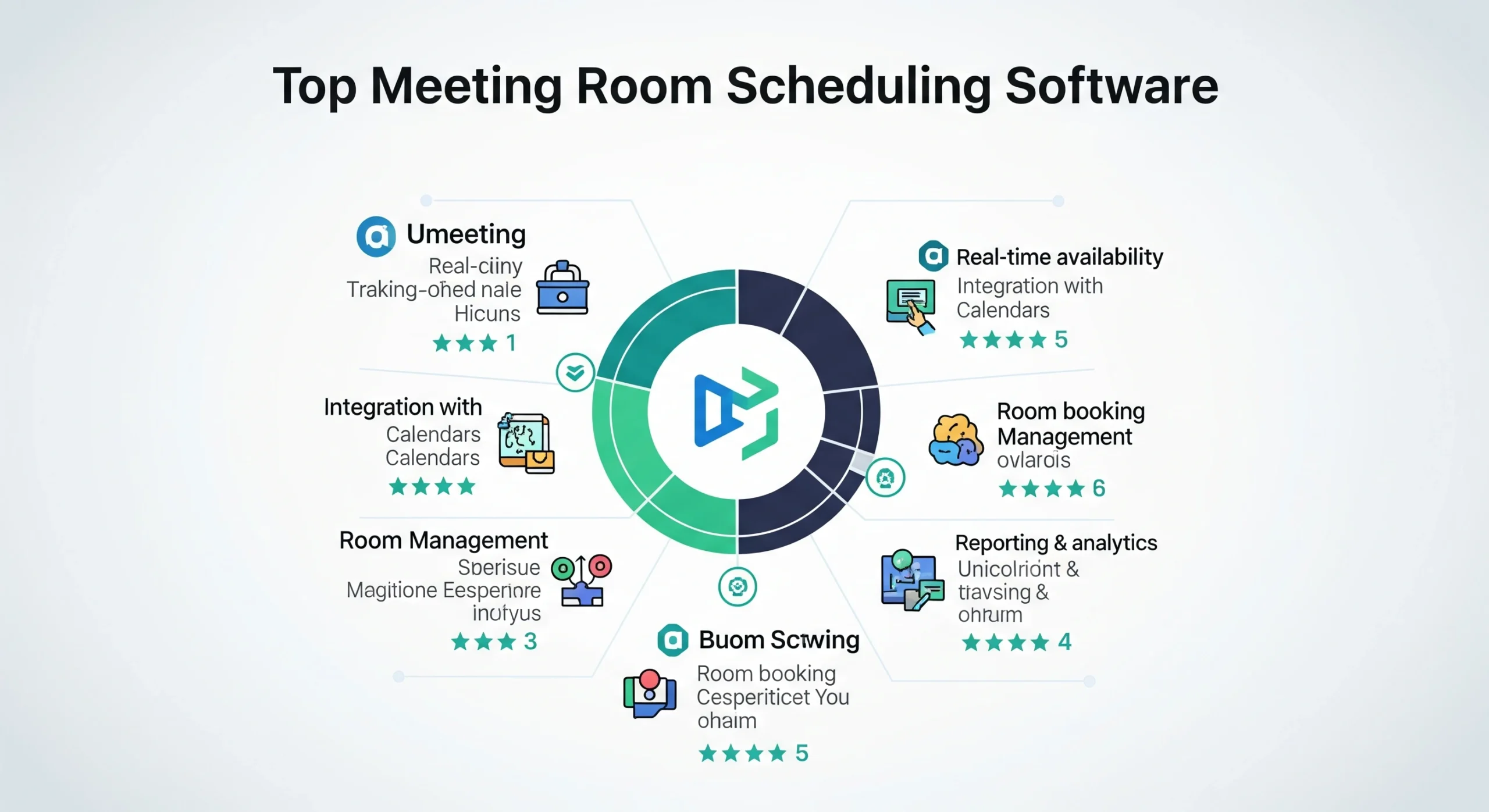



Leave a Reply